We have so many units back in stock today, we thought we’d celebrate with some new rules!
So we’ve been busy behind the scenes tweaking and fiddling, and giving basically the entire game a once over. If you’re into Dropzone Commander in any way, this is a post you’re going to want to read.
Although: WARNING! It’s a long one.
Dropzone Commander Rulebook V2.2.0
The biggest news is that there’s a brand new update for the Dropzone Commander digital rulebook today!
The newest version contains just a few small changes – literally some are just a few words. However, they change a whole load about the game. Of note:
- There’s a little bit on options for units. If a unit in a squad decides to upgrade or swap a weapon, every unit in the squad must do so in order to be armed identically. This was in here before, but it is a bit more specific now. We’ll see why in a minute.
- Infantry in Garrisons may now shoot Close Quarters weapons OR other weapons in a round, not both. No more shooting a missile launcher with one hand while fending off a Razorworm with the other!
- Searching for Objectives now takes both actions in a round (you may have seen this in previous experimental rules). This means you have to take a bit longer before you get your Objectives.
- Objectives can no longer be passed into or out of Garrisons. You can’t find your data packet and then drop the laptop out of the window onto the roof of a passing Battle Bus!
- The Indirect special weapon rule has been reworked. It now makes a lot more sense when firing blindly or firing while using a Scout unit to track line of sight. You essentially have 2 options: fire without aid and now Hull Down modifiers, but hit on a 5+ (before any other modifiers that is), or get line of sight from a Scout and use their full line of sight, Hull Down and all. Choose wisely!
There we go! A few small but really significant changes.
Which Version Do I Play?
With a new version of the rulebook, this is always the question on everybody’s lips. Is the BFE version correct? Or the small format rulebook? Or the digital rulebook?
And our answer is the same: yes.
All versions are correct, depending on who you play with. Official tournaments (should the world ever open up again) will be using the most up to date version of the digital rulebook. As time goes on we will continue to evolve the rules and update them accordingly. Not too often though!
However, if you don’t want to remember all the little changes, or don’t really think it makes much difference, then use the version you have to hand. Heck, if you want to play V1.0, that’s fine too! Just have The Conversation with your gaming group to see what makes you most happy. Add some house rules if you like – it’s your game!
Dropzone Unit Balance Pass
Okay, moving onto the real meat of the update.
What, a new rules update isn’t the “real meat”? Nope, not by a long shot.
With this massive restock looming, we spent some time (aided by having no resin releases at the start of the year) going through all the Dropzone units to have a balance pass. And we really do mean all of them. You may come across a unit that hasn’t been updated, but we doubt it.
With all these changes we’re not going to go through every single thing. Indeed, we expect it’ll take several months before everything settles down into a new meta. However, we’ve got a few key points to talk about. Designers’ notes, if you will. There are some big and small changes all over the game, and we’d like to take a moment to explain some of the processes behind them. If that’s your jam, read on! If not, there’s more news below.
Where’s my unit??
You may notice that a lot of units have disappeared. Well, they aren’t actually gone, they’ve just moved around a bit. Don’t panic – everything you’ve used before is still there, but one of three things may have happened to them:
- First of all, they might have a new name! Generally we’ve kept naming conventions the same, but have added a lot of descriptors into the units names. Some you’ll find very familiar like the Type-4 walkers now being called Scorpions – it’s what we were all calling them anyway. Others are a bit more out-there like the Eradicator Chameleopod. Some units have even had their names changed entirely like the Scourge Destroyers are now Demolisher Shock Troops. The reason for changing names is primarily to help players identify the units at a glance. When playing a new army or even starting Dropzone for the first time, it can get confusing! Others like the Demolishers are to stop confusion with Dropfleet! And then there’s the Lynx Chiefstrider. You may know it as the Coyote. But with its fancy new headdress, we thought it was time it saw a spruce up to recategorise it as a big cat and not a big dog like the UCM naming conventions aaaargh that’s annoyed us way too much for way too long!
- Secondly, several units have been moved into new categories! You’ll notice a lot bigger Standard and Troops sections now. They’re the most prevalent and important parts of the game, so we wanted you to have a bit more choice. Some are things people have been asking for for ages (a Warstrider in Standard), and some are a bit unexpected (Demolishers are a welcome addition!). Things have been moved around to help free up certain categories like Support, and make it so you can make your Battlegroups and armies in more thematic ways without worrying too much about never having enough slots.
- They’ve been deleted entirely! Bye bye unit!
Weapon Options
Okay, that last point wasn’t entirely true.
Dropzone has had new units coming out for almost ten years now, and a lot of army pages were looking rather cluttered.
Dropzone units have had weapon options since the very first rulebook, so we thought we’d use them more. So if your favourite unit is no longer where it should be, and you’ve looked where it shouldn’t be too, it’s probably been turned into a weapon option.
We’ve followed a strict procedure for this change though. If a unit has no particular special rules and fills the overall same sort of role as another unit in the same category, it’s been rolled in.
A few more obvious examples to start us off:
The Odin Heavy Walker used to be a single unit with no options. As did the Enyo and the Hyperion. With a wave of a magic wand, now they’re all in one sheet! You can take the Odin with Dual Railguns, or swap them for Dual Smoothbores or a Hyperion Laser for no points. They all function pretty much identically to how they did before, but it only takes up one space on the army builder, so you don’t have to flick between the units to find out which is best for the role you want.
The Ronin Battlesuit now has two weapon options. You can swap your Gauss Carbine and Battlesuit for a Bio-Atomiser and Energy Blade. However, the option is a little better, so it’s +5 points per unit. Easy!
What Does This Weapon Do?
Another thing you may notice is some changes to weapons, both big and small.
Lots of weapons have had some tweaks, whether it’s Praetorian Snipers getting Destroyer 6+ on their rifles to simulate those lucky, between the armourplates shots, or the Remote Bomb Bus now being a 0″ M&F, you’ll notice some changes all round. Most of these have come from direct feedback from the community, often as feedback on the Dropzone Army Builder itself! It’s super useful, keep it coming!
Other weapons have been redesigned with their original idea in mind. See for example the UCM Phoenix. It has two sets of Minigun Triads, which sound like they shoot a lot of shots that can quickly pile up the damage on higher armoured targets, right? Well, before they did one shot each. Felt a bit… off. Now it’s 3 shots with Focus-3, which means lots of shots, or combined for high Energy. Your choice!
You’ll also see a fair few other changes, and these all follow the same overall goal: make the game easier and quicker where it can be. We all know that Dropzone is a complex system, and that’s why we like it. Being able to simulate a planetary invasion is cool, and the thousands of tactical options in a game is what separates it from other wargames out there.
But there are some bits that are a little too complex for no real gain. And we’re looking very pointedly at secondary weapons when saying this.
Lots of units in Dropzone have small arms to accompany their main weapons, and they often don’t play a large role in the game itself. So having to remember statlines for several different ones is a pain when they largely have little effect on the game. So a lot of these weapons have been rolled into the same overall statline in order to make it easier to remember and therefore easier and quicker to play!
We’ve also gone through with a fine-tooth comb and looked at all the weapons that are used by multiple units. Over the years those units have seen small tweaks here and there until the same weapon system has different rules to the one on a different chassis. We’ve made sure that whether your Gauss Cannon is on a Jaguar or a Tomahawk or a Warspear, they’re all the same stats. Of course a fixed position Gauss Cannon on a Warspear doesn’t quite have the same Arc as a turret mounted Tomahawk – that just makes sense!
Wait, What Is Going In A Building?!
Well, you can blame us for this one.
A little while back we took a chance and made the Screamer an Infantry unit. The background lore shows Screamers stalking their prey, squeezing through who-knows-what spaces to stand and emerge full size after hunting some unsuspecting troops. It seemed cool to us at the time, and would make a very underused unit a little more exciting. We expected a bit of push-back on it, but we weren’t really prepared for what happened next!
Instead of cries of “how does it even get in a building?” we actually had loads and loads of questions like “If a Screamer can go in a building, why can’t a Ronin?” and “Why not my Prowlers?”
You know what? That’s a good point! So, now they can!
Dropzone has long been a game of rock/paper/scissors. Although the rock is a battletank, the paper is an airborne bomber, and the scissors are a pair of artillery walkers. Infantry has always seemed to be a bit of an extra, so you’ll see now a bit more rock/paper/scissors in Garrisons as well. With more high Armour abound, you’re going to want to take specialist units to deal with them. Luckily a lot of those have found their way into the Troops slot (hello Resistance Veterans with Assault Grenades).
And we’re not stopping here! We’re already throwing around ideas for new Infantry units with specific functions. Surely the UCM have found something else to arm Hazard Suits with by now?
New Units
Phew, we haven’t even gotten to the new units yet!
A quick run-down of new things you can find. Each of these has a corresponding weapon option or similar, which you can find in their listing on the TTCombat webstore!
- UCM Gladius – Quake Accelerated Mortar (for blowing up scenery from in cover)
- Wolverine Scout Buggy – Light Flamethrower (burny)
- Scourge Subjugator Arthropod (it’s like a giant Despot!)
- Raptor Spider Drone (for those who like their spiders able to melt people’s faces)
- Eradicator Chameleopod – Bio-Mortar (a weird weapon that will absolutely tear apart any infantry that find themselves outside)
- Corsair Interceptor – Arc Caster (finally, some reliable AA)
- PHR Menchit Walker – Styx Autocannon (it’s great at taking out light vehicles and buildings)
- Hermes Disruption Walker (stops you searching for Objectives with a high-pitched sonic attack)
- Athena Air Superiority Fighter – Shooting Star Missiles (previously seen in Flightwing Commander)
- Jaguar Warstrider – Twin Heavy Bio-Atomisers (Flame and Focus)
- Alligator Heavy Gravcharger (makes things go fast)
- Obelisk Ionspire (a Shaltari Ion Storm Generator!)
- Strikehawk Tilt-Rotor – Sentinel Defence Turret (lots of missiles on auto-fire)
That’s a lot! And there’s even more to come too!
What Else?!
We changed the Erebos.
Stat Cards & Army Builder
Right, last thing today, before I retire and give this the Longest Post Ever award.
First of all, you can find all of these changes on the Army Builder at Dropzonecommander.com
We’ll be making some more changes to the Army Builder over the coming weeks. You may have seen that our new web developer Jennifer has been fiddling around with things behind the scenes. So what’s there and what’s coming? Another bullet point list will tell us!
- Easier navigation. This includes helpful icons, changing some layout issues, and adding some features to make it easier. Pictures on the army list of each unit as well, so even if you forget the name of the unit, you can see it at a glance (don’t worry, the actual builder part will be kept simple, the pictures are only when the whole army is shown).
- Fluff! That’s right, we’ll be adding unit descriptions into the army builder. We’ve asked Dave to write new descriptions for every unit, building on material from V1 and the Reconquest books and bringing it up to date with the current Battle For Earth timeline. There’s some good stuff in there! Dave is writing this in between other jobs, so we’ll be updating the army builder as he gets finished with it. Although the passages aren’t long in themselves, it’s about the length of two dissertations when all added up! :O
Next up, you might have noticed the fancy statcards scattered throughout this post. It’s been a big job, but we’ve taken this opportunity to make them for every unit!
You can download these statcards on Dropzonecommander.com in the Resources section.
Fair warning: a lot of the work to make these has to be done by hand, so if there are a few discrepancies between these and the Army Builder, we’re sorry! Usually defer to the Army Builder for the most up-to-date and correct stats. But if you see some errors, let us know and we’ll get them fixed.
Lastly while we’re on the subject of the Army Builder: we’re planning a server migration. This will take place starting this Monday 19th April. We’re hoping it will be done quickly, but apologies if the Army Builder is down for a little bit. Hopefully this move will be to a more stable server so we’ll have fewer blackouts and it won’t go down like clockwork whenever it’s a bank holiday or Jennifer is away from the computer! Sod’s law, it always happened then.
TL;DR
- New digital rulebook
- New stats for almost all units
- New units!
- New Army Builder
- New statcards
So much to go through! We know there’s a lot of new rules to process, but have a look through the Army Builder (or the cards), make some lists, and – when it is safe to do so – get some games in!
After you’ve got some games under your belt, let us know how you’re getting on. You can leave feedback for specific units directly on the Army Builder, or you can always email us at info@ttcombat.com and it’ll get passed onto the correct people.







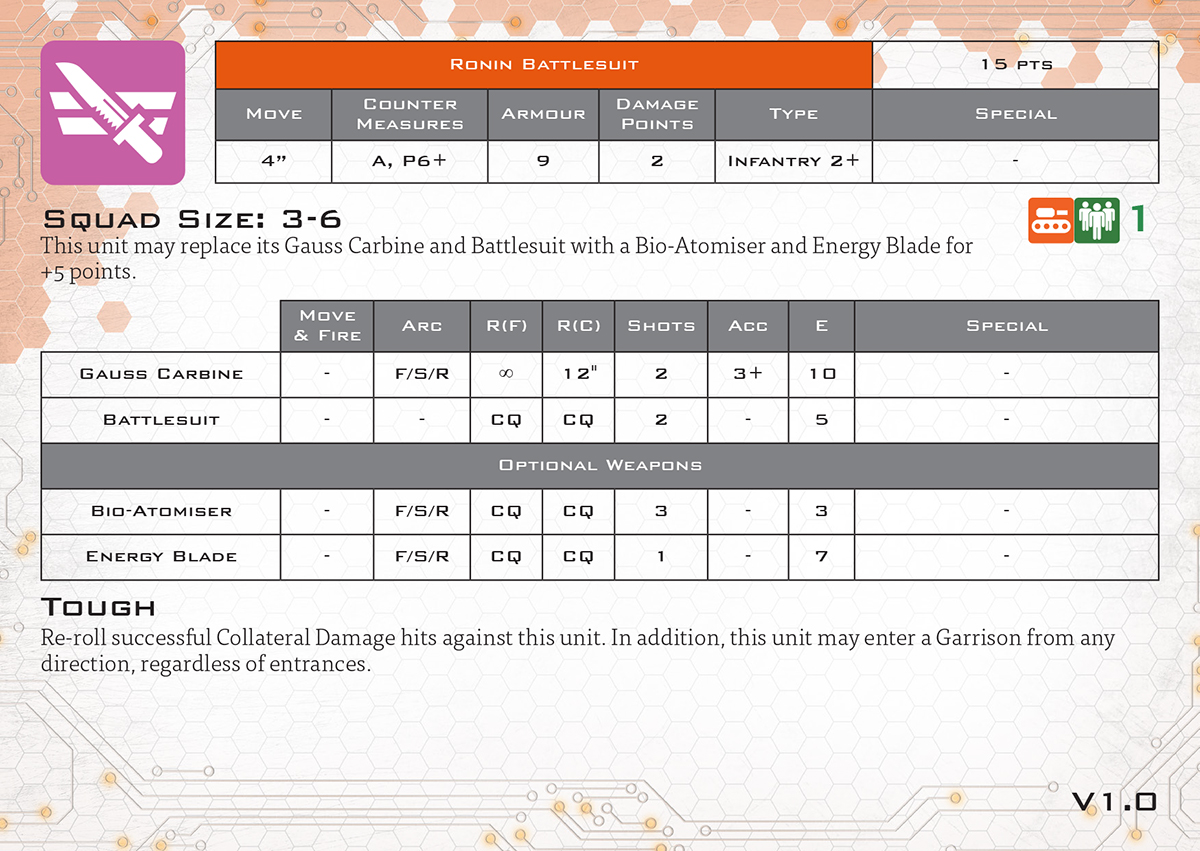
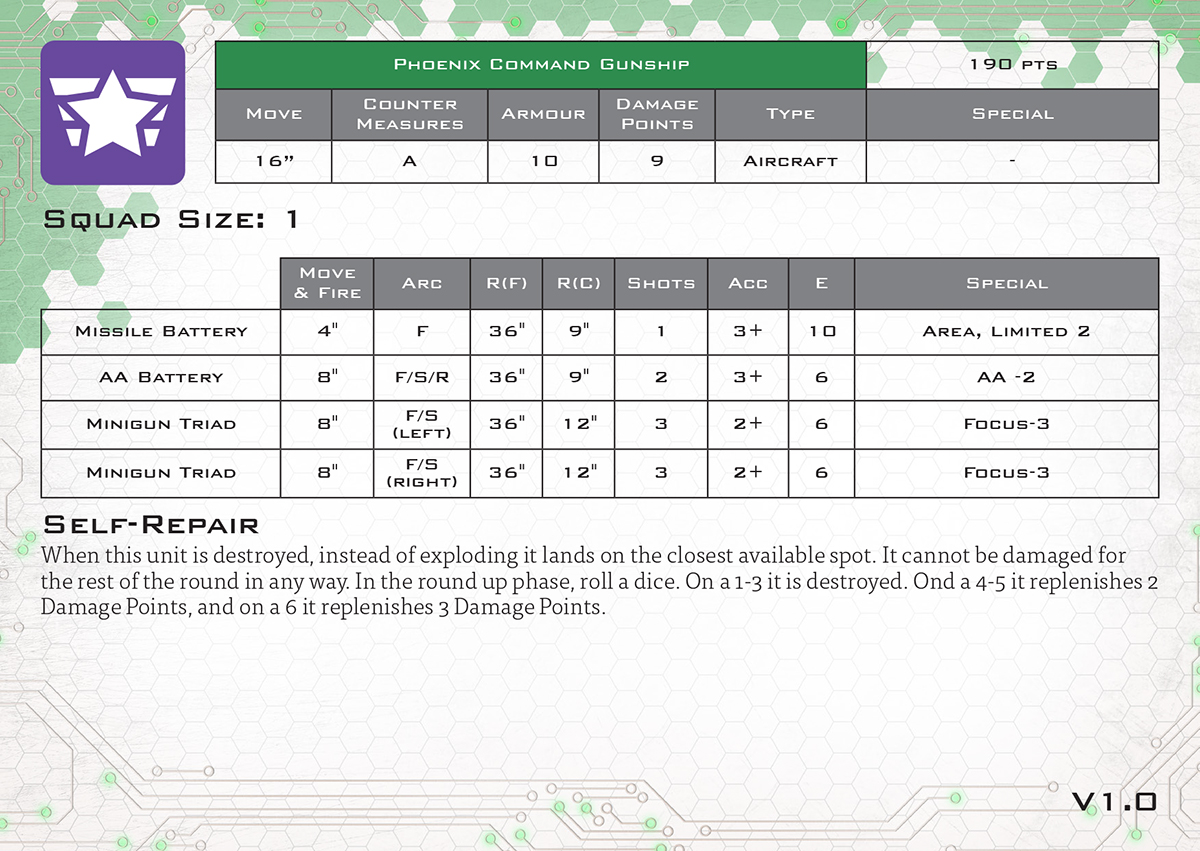

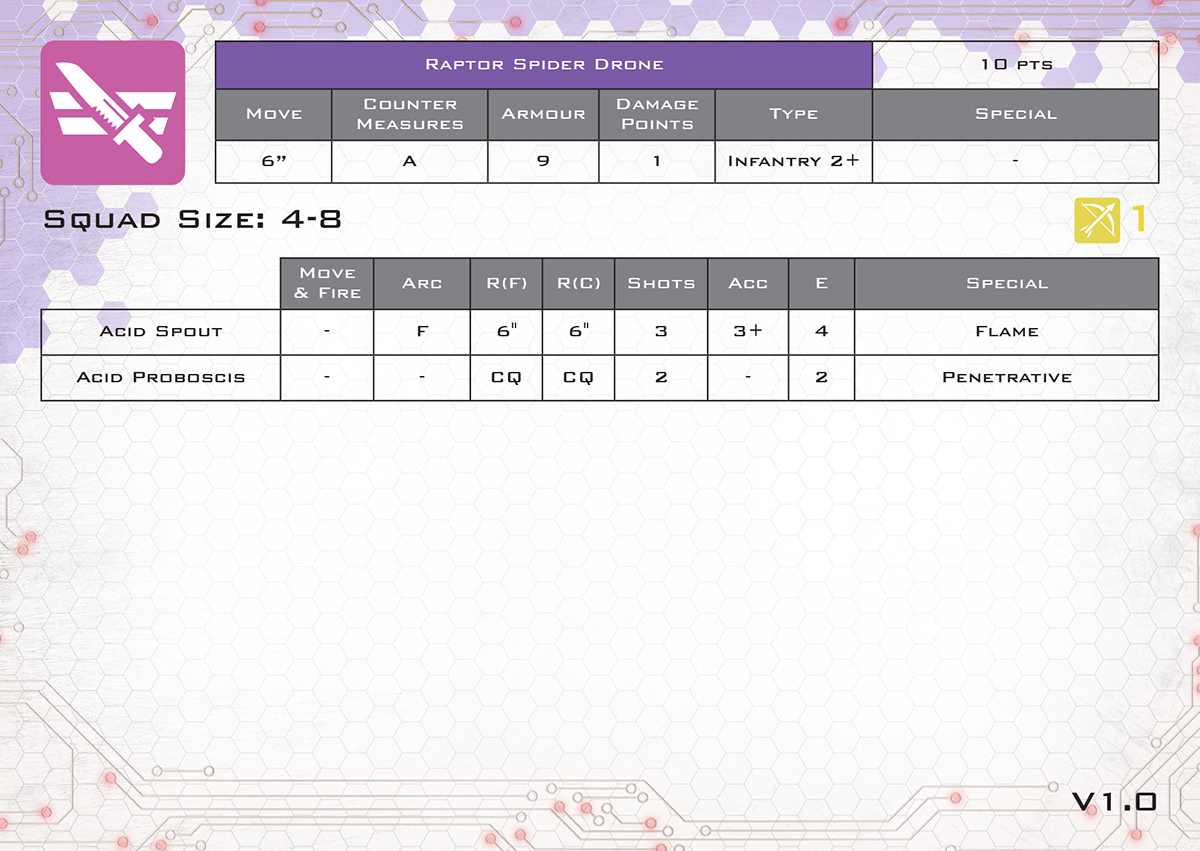


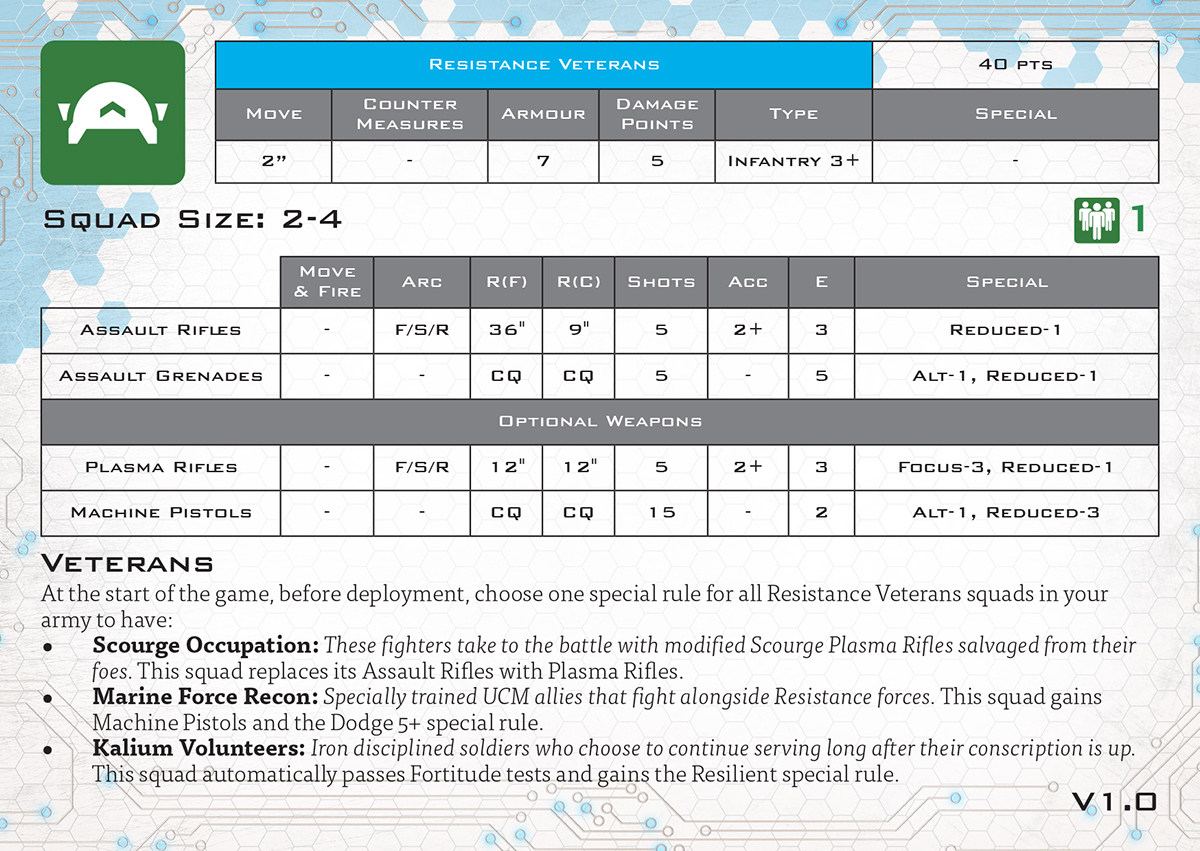
I want to report that in the builder there is no way to report errors, at least as far as I can see.
From the builder itself, you cannot add options to the units, there is a description, but cannot add options to the units.
There are some units that are not shown, so far the menchit in PHR.
I’m not sure that the app does a correct sum of the transports needed, for example, seems that you need 2 junos for 2 inmortals, and it has to be 1 juno for 2 inmortals. There seems to be some units that are not correctly “translated” like Medusa, that in the rules only needs 1 transport, but in the app needs 3.
You cannot use alternative transports, like the Angelos.
I only checked the PHR form…
Nice! The only thing I don’t like is that some of the names for the alternate weapon units were really cool, so I’ll probably keep using them if I can remember what they were.