Dive into this PHR fleet painting guide…
Mighty fleets are clashing in our TTStaff Dropfleet Commander tournament so now is a great time to check out some PHR ships. Vibrant and crisp, take a look at the Wrath of Ares. Thankfully, the fleets commander was kind enough to provide a painting guide for this unique set of ships.
The fleets commander writes the following.
For my PHR I wanted to go completely against the norm, a super vibrant colour which would stand out on the tabletop. I thought yellow might be a good idea, though challenging- I had no idea how I would be able to make it work on the smooth surfaces of the PHR ships. I decided very early on that if I was going to use yellow as my main colour, I would need an airbrush to make it work. To compliment the yellow, the rest of the ship would have to be very dark with a few spot colours of blue for the engine thruster lights and lenses- I wanted yellow to be the star of this fleet!
To that end I began with using TTCombat Black as the first undercoat, followed by Laser Cut Brown. This would ensure that the yellow that would go on top would be warm and vibrant. Next, I applied two thin coats of TTCombat White through the airbrush for most of the yellow to cover, leaving some areas dark brown for the gradient. You can go between these layers as much as you like, until you get it just right (taking care to make sure each layer is thin).
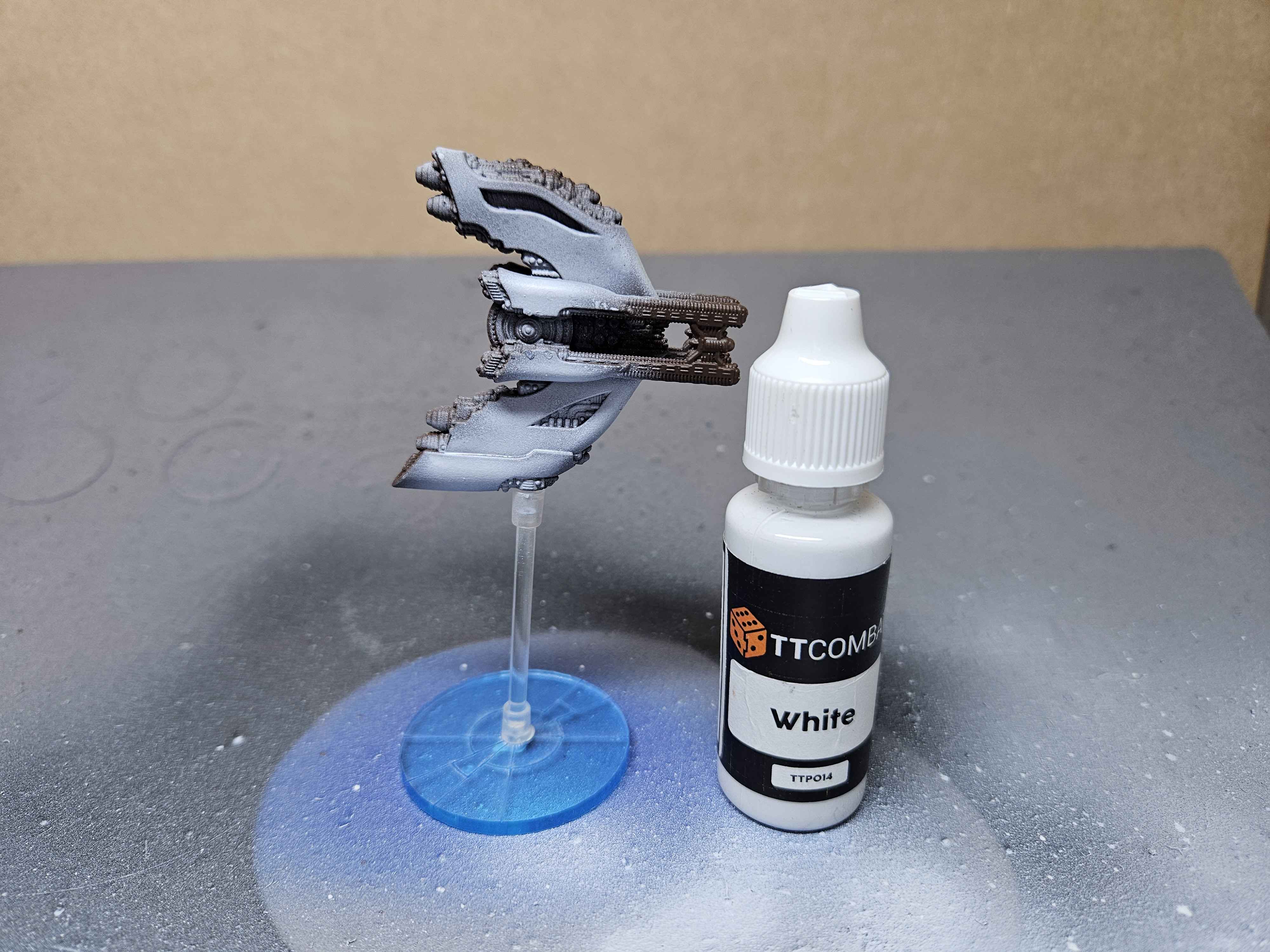
Then I began airbrushing TTCombat Buttercup Yellow over the ship, taking two coats just to make sure the vibrancy was there. It’s vital that these layers are thin and always test how the paint is leaving the airbrush, as if it’s too thick or too thin you won’t get the result you want!
The yellow came out pretty well to be honest but I wanted more of a gradient. To that end I applied TTCombat Red Wash, specifically aiming for the edges of the armour panels before hitting the centre of the panels with another coat of Buttercup Yellow. I finally had a gradient and the warm, vibrant yellow that I was after!
To tie it all together, I edge highlighted all the yellow armour panels with Mesocarp Yellow.
For the Black underneath the armour, I mixed TTCombat Black, TTCombat Black Wash and TTCombat Flow Improver to create a contrast, speed paint type paint. I applied two generous coats over the bits that were black which still allowed the edges to show a slight bit of yellow underneath- tying the black with the yellow armour together.
For the blue I started with a basecoat of TTCombat Blue Genesis and then applied a highlight of TTCombat Light Azure Blue which made each blue panel pop. There were so many I had to take a break a few times. The blue added a really solid contrasting colour to the yellow/black and with that, The Wrath of Ares was ready to go!









